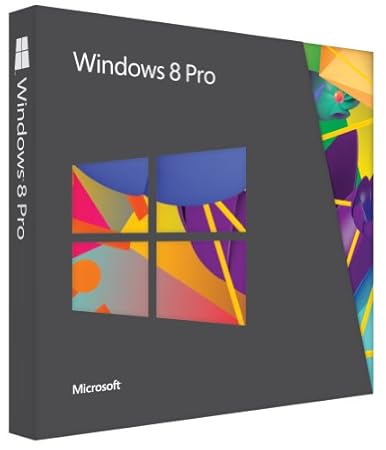|
Microsoft Windows 8 Pro
|
||||||||||||||||||||||||||||||||||||||
Buying Choices |
| 24 new from $66.99 |
| 36 collect from $49.99 |
(as of 2012-11-06 20:45:49 PST)
Software Details | ||||
| Brand: Microsoft | Media: DVD-ROM | Hardware Platform: PC | Operating System: Windows 8 | |
| Check All Offers | Add to Wish List | Customer Reviews |
Description
It is Windows reimagined and reinvented from a solid core of Windows 7 speed and reliability.Platforms
Windows 8Product Features
- If you?re running Windows 7, Windows XP or Windows Vista upgrade to Windows 8 with Windows 8 Pro
- Startup quickly
- Customize your Start screen with Live Tiles
- Stay safer with Windows Defender
- Encrypt your data with Bitlocker
Editorial Review
If you currently have a personal computer running Windows 7, Windows XP or Windows Vista then you can upgrade to Windows 8 Pro (Professional). With Windows 8 Pro, you can connect and share your files. Windows 8 Pro also adds enhanced features if you need to connect to company networks, access remote files, encrypt sensitive data, and other more advanced tasks.
The new Windows 8 start screen is your personalized home for items you use the most and can be customized according to your user preferences. Windows 8 Live tiles provide real-time updates from your Facebook, Twitter, and e-mail accounts. Along with the new Start screen, the lock screen now includes e-mail, calendar, and clock widgets.
To access your PC, Microsoft has replaced a standard PIN or password with a swipe gesture; unlock your PC by clicking or swiping preset locations you’ve selected on the lock screen. New functions also allow you to search for your favorite software programs, open, close, hide, resize, or run multiple apps simultaneously with the swipe of a finger or a swipe of the mouse.
Windows has also made changes to make your PC more secure by boosting its existing security features and adding "SmartScreen," which acts to prevent suspicious programs or apps from being installed or running on your machine. Finally, Windows 8 also gives you the ability to "refresh" itself to give users a new starting point and a cleaner version of Windows.
You can upgrade to Windows 8 from Windows 7, Windows Vista, Windows XP, Windows 8 Release Preview, Windows 8 Consumer Preview, or Windows Developer Preview, but you might not be able to keep all of your files, software programs, and settings. The following table shows what you can keep during an upgrade, depending on the current version of Windows you are running. If you choose to boot from removable media, you won’t be able to keep your software programs, Windows settings, or personal files when you upgrade.
| Upgrading from: | What you can keep: |
|---|---|
| Windows 8 Preview | Personal files |
| Windows 8 Developer Preview | Nothing, but your old files will be saved in the "windows.old" folder |
| Windows 7 | Software programs; Windows settings; personal files |
| Windows Vista | Windows settings; personal files |
| Windows XP | Personal files |
System Requirements
- 1 GHz processor
- 2 GB RAM
- 20 GB available hard disk space
- 1366 × 768 screen resolution
- DirectX 9 graphics processor with WDDM driver
Additional Requirements to Use Certain Features
- Internet access (fees may apply)
- For touchscreen, you need a tablet or a monitor that supports multi-touch
- Microsoft account required for some features
- Watching DVDs requires separate playback software
- Windows Media Center license sold separately
- To access the Windows Store and to download and run apps, you need an active Internet connection and a screen resolution of at least 1024 x 768
- To snap apps, you need a screen resolution of at least 1366 x 768



FAQ
Can I upgrade from a Windows operating system older than Windows XP?
If you want to upgrade from an earlier Windows operating system than Windows XP (for example, Windows 95 or Windows 2000), you'll need to purchase the Windows 8 System Builder. You won’t be able to keep any files, settings, or software programs when you install the new operating system.
Can I upgrade from a 32-bit version of Windows to a 64-bit version of Windows 8?
If your PC has a 64 bit-capable processor (CPU) but is currently running a 32-bit version of Windows, you can install a 64-bit version of Windows 8. You also won't be able to keep any files, settings, or software programs when you upgrade from a 32-bit to a 64-bit version.
If I upgrade and select "keep nothing," how can I restore my files after the upgrade?
If you're running Windows Developer Preview or Windows 8 Consumer Preview when you upgrade, or if you choose the option to "keep nothing" when you upgrade, your files won't come with you to Windows 8. However, you might still be able to copy your files over after you upgrade. If you don't reformat your hard drive during installation, your files are saved to the Windows.old folder, where you can retrieve them after the upgrade.
If I change my mind, can I uninstall Windows 8 and go back to a previous version of Windows?
Not exactly - To go back to your previous version of Windows, you'll need to format your hard drive and then reinstall the previous version of Windows from the recovery or installation media that came with your PC. Typically, this is on a DVD. If you don’t have recovery media, you might be able to create it from a recovery partition on your PC using software provided by your PC manufacturer. Check the support section of your PC manufacturer’s website for more info. After you install Windows 8, you won’t be able to use the recovery partition on your PC to go back to your previous version of Windows.
How can I tell if my devices (keyboards, mice, webcams) will work with Windows 8?
Windows 8 generally works with the same peripheral devices and apps that work with Windows 7. In some cases, a device or program might require an update. The best way to tell if your devices will work before you upgrade is to run Windows 8 Upgrade Assistant, a free program that scans your current hardware, software programs, and devices for compatibility.
More Details | ||||
| Publisher: Microsoft Software | Category: Microsoft Windows | Binding: Software | ||
Comments |
Become a fan of Softwareterra.com Your #1 Source for Software and Software Downloads! on Facebook for the inside scoop on latest and most exclusive software.